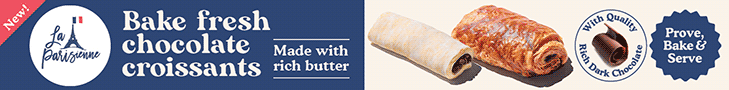Do you understand how stockturns work?

Do you know which is better to stock that $100 bottle of red wine that you sell maybe 4 times a year or that $30 bottle that turns over weekly? A business’s return on investment can be greatly impacted how profitable a business is.
With Bepoz POS Stock Control Module you get awesome reports to help enhance your profitability and manage your stock according to sales. While the primary objective of these reports is to help increase inventory turnover rates, properly forecast customer demand, decrease sales cycle time and ensure high probability of sales by carrying popular products, you’ll find yourself headache free when it comes to managing your stock.
Here’s a brief overview of the reports.
Understock/overstock
Looks at stock on hand and sales for a selected period, and reports on overstocked or understocked products. You’ll be armed with the knowledge to substantially reduce the amount of stock on hand, as well as avoiding running out of stock of products.
Return on Investment
The Return on Investment calculates the number of stock turns, and return on investment for products for the selected period. You’ll be surprised how increasing stock turns improves your business model.
Poor selling products
The Poor Selling Products report highlights Products that you have stock of, that haven't been sold for the selected number of days. You’ll now be armed with ideas for promotions to move slower moving stock.
Cost Movement
The Cost Movements report compares the last cost of a Product purchased with a selected date. It shows the amount that costs of those Products have changed. The cost change can be reported by Product or by Supplier. It is useful in calculating CPI price increases.
All these great reports and more are available from Vectron on Bepoz POS Software version 4.5 and above. Talk to us today about an upgrade or a new POS system sales@vectron.com.au 1300 832876.
July 20th 2017